 ®
® ®
®
The Solution for Automating the
Development of Business Applications
SYSTEMAKER lets you treat your existing file system like a database. It gives you:
You can concentrate on the design of your database and applications. Then SYSTEMAKER
writes all the programs to your specifications! You get PL/B source code that C
SYSTEMAKER can produce complete standard applications, with results 10 to 20 times faster than traditional development. For the most complex applications, Systemaker used together with manual coding can produce a 40% to 60% savings.
The database layout, screens, programs, and reports can all be easily redesigned and regenerated, yielding enormous maintenance savings. Standard coding and naming through all programs greatly eases programmers' burdens in modifying other people's work.
Design features promote consistency and integrity in database definitions. User-by-user security by mode, screen, and field can be built into all applications. Multi-user concurrent file updating is automatically protected against losing data. Database access source code modules provide database integrity when used in both Systemaker and hand-coded programs.
Systemaker is a comprehensive programming tool that makes it easy to produce reliable, bullet-proof applications that are loaded with features to assist the operator and help ensure clean data. Systemaker derives its power for complexity from its smooth integration of built-in features, customizability, and compatibility with existing files and programs. Experienced application designers find it straightforward and exciting to create whole new functions within the context of standard program structures.
Systemaker produces ample system-level documentation: screen layouts, file layouts, cross referencing reports, database reports, batch report mock-ups, batch report documentation, and more.
Systemaker produces highly maintainable applications. When you need to change an application, just revise the design screens and database specifications. Systemaker will generate new code, restructure data files as necessary, and produce accurate documentation.
In today's market, you must give your customers outstanding quality. Systemaker lets you deliver Quality code - Quality user interface - Quality documentation - Quality features. PLUS Systemaker helps you respond quickly to your customers' needs for new designs or changes to existing applications.
It's the end of patching on top of patches - Systemaker always gives you clean, fresh source code. Special features can easily be added to Systemaker's generated code, source libraries, or code prototypes. And, even better, Systemaker automatically maintains your modifications permanently!
Systemaker is supported by a staff of technical consultants ready to answer questions and provide Systemaker education. Training classes are available and tailored for both end-users and programmers. Special on-site education or technical consulting is available upon request for individual customer needs.
Systemaker comes with comprehensive documentation, in both online and manual format. Programmers can reference technical documentation, specifically designed for their customizing questions. A self tutorial is available to teach end-users everything from beginning data processing concepts to advanced Systemaker application design.
Systemaker has a proven track record in a variety of industries, user skill levels and hardware environments. A list of users by area and industry is available on request.
The power and flexibility of Systemaker is now available for Windows (3.1, 3.11, 95, and NT) environments. With Systemaker for Windows, you can design and generate great looking Windows style business applications with all the bells and whistles you’ve come to depend upon with Systemaker high speed data entry character applications.
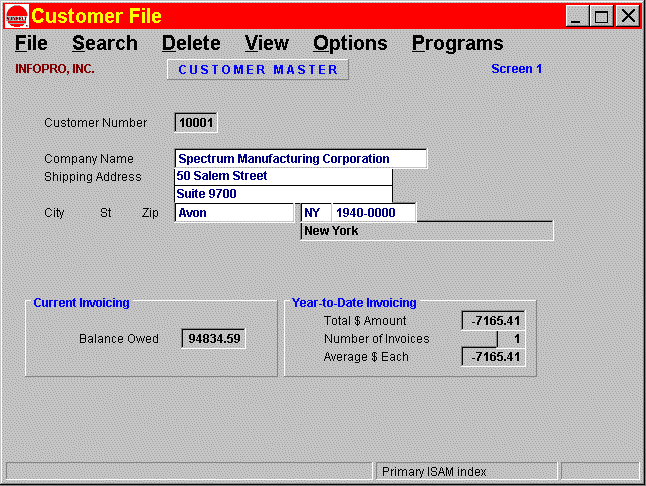
Screen Painter and Object Properties Sheet
An easy-to-use GUI screen painter facilitates placing objects onto window panels and adjusting their properties. Associated with each type of object is a property sheet which controls visual and behavioral aspects of the object (data entry field, display field, radio button group, drop down box, etc.). Changing a font or color, for example, is as easy as clicking on the object, then selecting a new font or color value. To move an object, just click and drag it. Various properties can be set to absolute values (color=green, fontsize=12) or can be set to logical names which are defined in style sheets (color=Style 1; font=Style 3).
Upgrade to Windows Applications
Systemaker design dictionaries are shared between character and GUI development so that any design specifications can be used in either/both GUI and character programs. Existing Systemaker users who have developed character only applications can easily regenerate programs for GUI or dual operation. Systemaker uses a set of customizable rules to automatically proportion, align, and adapt character screens into great looking GUI screens. Additionally, designers can specify data conversions for purposes of representing various data values as radio buttons or check boxes in GUI operation.
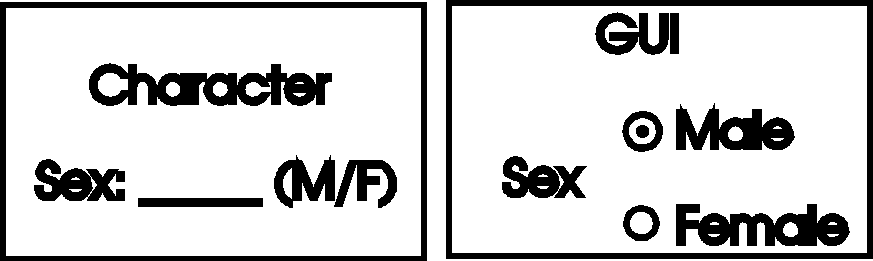
Dual Operation
Systemaker bridges the transition from character to Windows environments. Programs can be generated to sense whether an environment can support GUI operation and automatically select GUI or character mode of operation. Same PL/B Source code. Same PL/B object code!
With dual operation capability you can have dumb terminals accessing programs in character mode under UNIX and Windows95 workstations accessing the same programs in GUI mode.
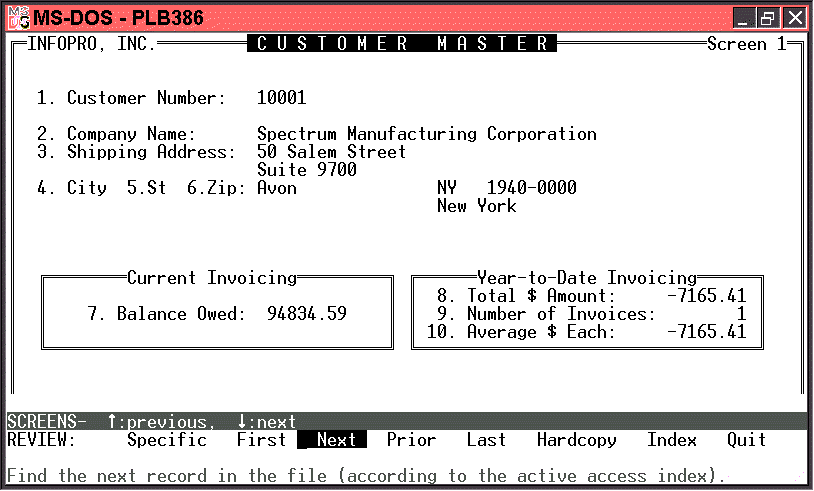
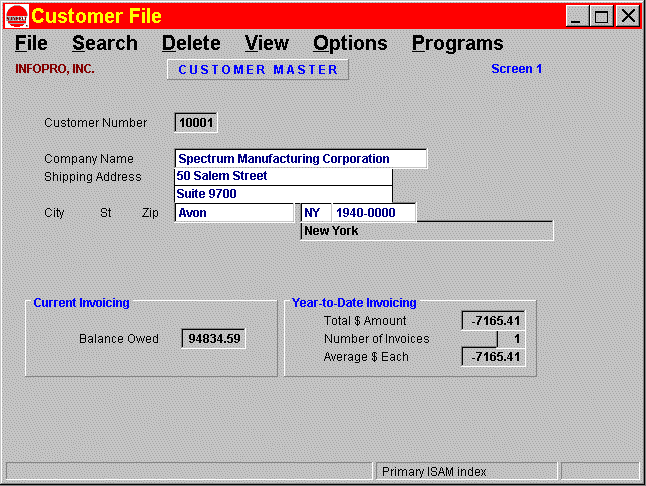
High Speed Data Entry
GUI programs are easier to learn and less expensive to support. But one of the major complaints of companies changing from character to GUI environments is that operator productivity decreases.
Systemaker can generate application programs which operate as quickly and efficiently as their character counterparts. In addition to supporting the normal point and click intuitive style operation shared by all Windows programs. Systemaker applications also run in highly efficient "no-mouse" operation:
Copyright © 2006